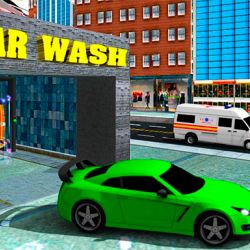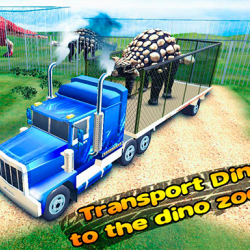Control
The left mouse button serves as the primary input method for executing actions within the game, enabling players to interact directly with the environment, characters, or objects. A quick click activates core mechanics like attacking, selecting items, or confirming choices, while holding the button may trigger sustained actions such as aiming, charging abilities, or dragging elements. Its responsiveness ensures precise control during combat, puzzles, or navigation, adapting to context-sensitive scenarios for seamless gameplay integration.
description
The main shield orbits your spacecraft in a continuous rotation, deflecting incoming meteors before they strike. Tap the screen to reposition the shield’s path—press and hold to accelerate its rotation when rapid meteors approach. Backup shields reinforce your defense, but each meteor impact depletes these reserves. Once backups are exhausted, your primary shield becomes vulnerable. Successfully completing levels restores additional backup shields. Note: Each tap reverses the shield’s rotational direction—time your moves carefully to maintain protection.